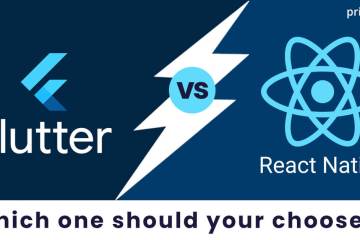Telegram is a popular messaging platform known for its privacy and customizability. By default, group admins have control over settings to protect their content. If you’re managing a group and want to enable telegram members to copy, forward, or save messages, follow these steps.
Why Enable Copying, Forwarding, and Saving?
By allowing these features, group members can:
- Share important messages with others.
- Save media or files for offline use.
- Easily revisit valuable content.
If your group doesn’t need strict privacy controls, enabling these options enhances usability and accessibility.
Step-by-Step Guide
1. Access the Group Settings
- Open Telegram and navigate to your group chat.
- Tap the group name at the top to open the group profile.
2. Check Your Admin Role
Only admins can change group settings. If you’re not an admin, request permission from one.
3. Modify Content Protection Settings
Telegram offers a feature called “Restrict Content Saving,” which prevents members from copying, forwarding, or saving content. To disable this:
- Tap the pencil/edit icon in the group profile to access settings.
- Navigate to the “Group Permissions” or “Group Info” section.
- Look for the “Restrict Content Saving” option.
- Toggle it off to allow members to copy, forward, or save messages.
4. Adjust Member Permissions (Optional)
While modifying the “Restrict Content Saving” setting, you can also review general member permissions:
- Allow members to send messages, media, or links.
- Grant them permissions to pin messages or edit their own posts, depending on the group type.
5. Save Changes
After making the adjustments, tap Save or Apply to finalize the settings.
6. Notify Group Members
Inform your group members about the change. A simple message like the following will suffice:
“Content saving and forwarding are now enabled in this group. Feel free to share and save valuable discussions!”
Tips for Managing Group Content
- Set Clear Rules: Ensure members understand what content can be shared externally to avoid privacy concerns.
- Monitor Activity: Use Telegram’s admin tools to oversee group activity and maintain a positive environment.
- Encourage Responsible Sharing: Remind members to credit original posters when sharing content elsewhere.
Boost Engagement with Telegram Auto Views
Once you’ve enabled content sharing, it’s essential to boost engagement and visibility, especially if your group is public. Using Telegram Auto Views can help increase the visibility of shared posts in public channels. Here’s how they work:
- What Are Auto Views? Auto views refer to automated services that increase the number of views on Telegram posts, making your content look more popular and engaging.
- How to Use Them Effectively?
- Choose a reliable service provider for Telegram auto views.
- Set a target number of views for your posts.
- Ensure the views are delivered promptly and appear organic.
- Benefits of Auto Views
- Enhances the credibility of your group or channel.
- Attracts more members and increases overall activity.
- Encourages organic engagement as people perceive your content as popular.
- Should you buy followers?
- There’s no denying that having a lot of followers can be a key marketing goal when starting a business. More followers can mean more engagement, and more engagement means your sales will likely increase.So buy now BuyCheapestFollowers If you want quick result.
Conclusion
Enabling copying, forwarding, and saving in a Telegram group can significantly improve accessibility and engagement. However, be mindful of privacy and content ownership. By following the steps above, you can easily adjust your group’s settings to align with your community’s needs.
With the right balance, your Telegram group can become a hub for valuable discussions and information sharing!